Adding Changes to Documentation
It is enough to submit pull requests directly from GitHub to add minor changes to existing documentation pages.
1. Go to the corresponding code page
First, you need to go to the code page in the GitHub repository corresponding to the documentation you want to edit. Generally, https://panda-wms.readthedocs.io/en/latest/X/Y.html corresponds to X/Y.rst in the repository.
2. Edit the code page
You can directly edit the page by clicking the pencil icon as shown below.
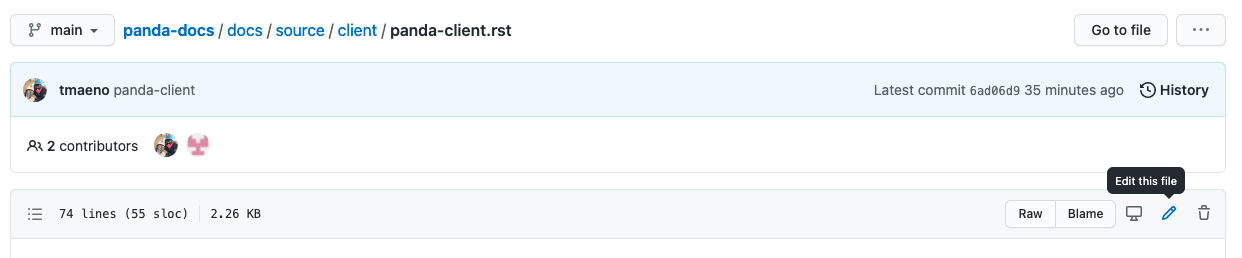
Preview the page before submitting a pull request.
3. Submit a pull request
If everything looks good, go to the bottom of the code page and choose a radio button to create a new branch for this commit, and start a pull request, as shown in the picture below.
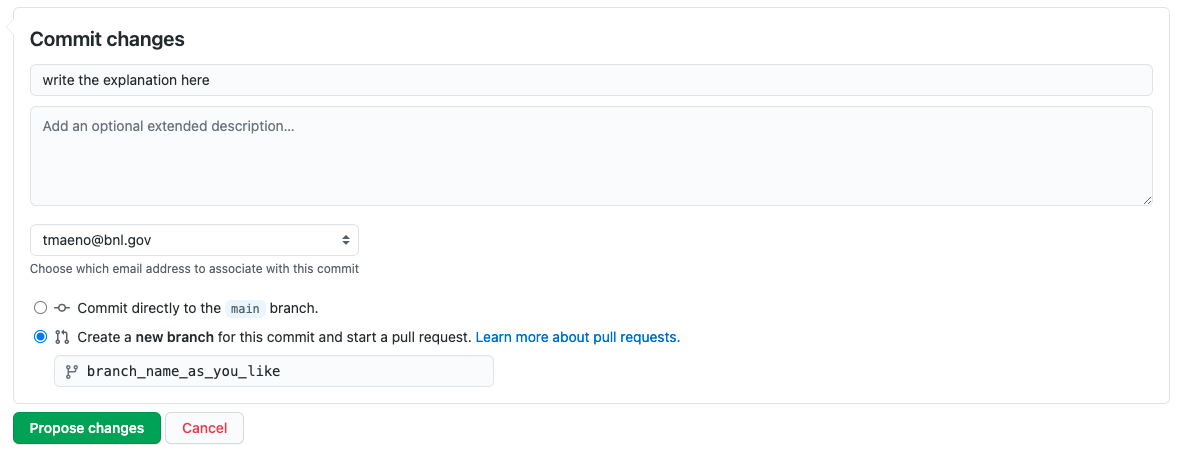
You need to write the reason for the changes in the commit title field and use an arbitrary string as the branch name. Then click the Propose changes button. Then the request is reviewed, and the changes will be merged to the main branch once approved.
4. Publish the latest documents
The merge action triggers automatic-builds on the Read The Docs and the latest documents show up at https://panda-wms.readthedocs.io/en/latest/ .